The Best $5 I Spend Each Month
 Tuesday, August 28, 2012 at 5:00AM
Tuesday, August 28, 2012 at 5:00AM
 Are you looking for an easy way to: catalog recipes online, create a meal plan, generate a shopping list, share recipes with friends, and be more efficient? Plan to Eat might just be the tool for you.
Are you looking for an easy way to: catalog recipes online, create a meal plan, generate a shopping list, share recipes with friends, and be more efficient? Plan to Eat might just be the tool for you.
A word, however, before I continue:
Do you get a bit irritated when you read a blog and you know they are pushing a product or service just because they have received the product for free -- or because there may be some kind of affiliate payout?
How much trust can you REALLY put in a blog that is there solely for money making purposes?
In seeking advertisers for my blog I have ALWAYS used the product well before they were brought on as advertisers. I believe in every single sponsor, and wouldn't recommend the product to you if I didn't. (This is also why I have just a few sponsors - I am picky.)
Such is the case with Plan To Eat... I have been a dedicated Plan to Eat user for the past six months. Each week I would add recipes to my online calendar, print an automatically generated shopping list, and away to the store I would go. I would share my recipes, tweet and Facebook about how great it was, and I even encouraged a few friends to join with me. I signed up for a year subscription and use it faithfully EVERY.SINGLE.WEEK.
So you see -- I didn't receive this product for free - I'm just a happy customer that has formed a relationship with a company, that then turned into a bit more:
I'm so pleased to not only share Plan To Eat as a tool for organizing your recipes and grocery shopping, but also to introduce them to you as my latest sponsor!
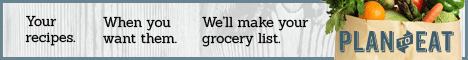
If you get to know the story behind this company, you will love them even more. Long story short - a homeschooling family with a dream to make people's lives easier.
It has lightened my load IMMENSELY. Are you looking for an easy way to: catalog recipes online, create a meal plan, generate a shopping list, share recipes with friends, and be more efficient? Plan to Eat might just be the tool for you.
.
Let me walk you through how I use Plan To Eat to give you a better idea of how it works:
- When I am browsing recipes online, I save them to my Plan To Eat Account (see screenshot below). I have easily installed a bookmarklet in my web browser where I can add recipes to PTE. (works nearly the same way Pinterest does!) I can also manually add recipes that are in my own personal collection.

- Once a week I make a menu for the week. (I don't plan every single meal, nor do I plan the nights we will be having leftovers or something out of the freezer.) I can easily drag recipes from my recipes onto the planner. I can also see my friends' recipes and share those.

- Once my meals are planned, my shopping list is AUTOMATICALLY GENERATED! This is my favorite part!! Plan to Eat detects the ingredients I will need and adds them to my list. I can modify and add to this list, too. Items are grouped into categories, so it's easy to check them off as I shop. Another great feature is my "pantry" -- I have yet to list everything in my pantry on Plan to Eat, but if I did, it wouldn't duplicate items on my shopping list that I already had at home.
My shopping list: I always put it
on a clipboard and my seven year old
checks off the items as we go!
- I can share recipes with other friends on Plan To Eat. I currently have three friends that use Plan To Eat. I can see their recipe books and know what they are feeding their families - this helps when I'm just not feeling that creative with menu planning!
- I have the ability to sort recipes by ingredients, courses, etc... - this is nice when searching for something in particular.
One of the best things about Plan to Eat is that you can have a free thirty day trial... you don't have to offer any credit card information - just simply try it and see if you aren't impressed as I was. If you sign up after that time, it is $4.99/month or $39/year.
If you decide to give Plan to Eat a try, please let me know and we can be friends and share recipes!
Just to give you a little teaser - I've linked you to some of my favorite recipes in my Plan to Eat account:
- Black Bean Tostadas with Corn Relish
- Cinnapear Smoothies
- BBQ Pork for Sandwiches
- Impossibly Easy Mini Cheeseburger Pies
- Lasagna Soup










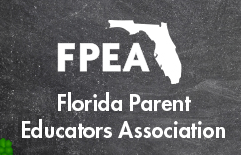
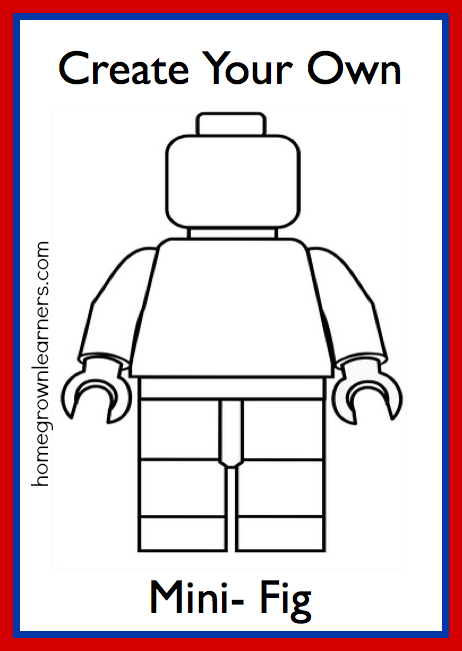
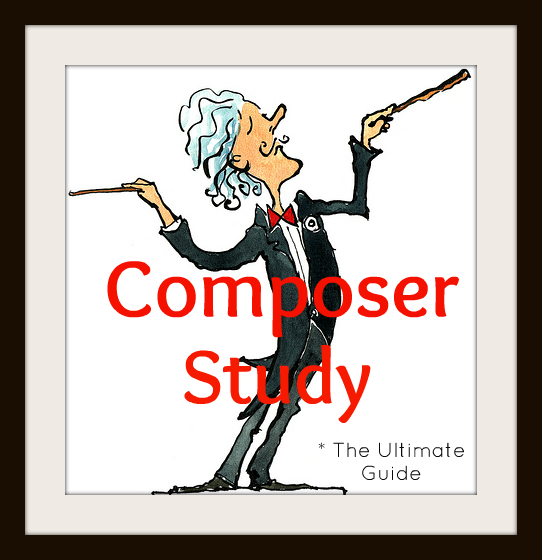

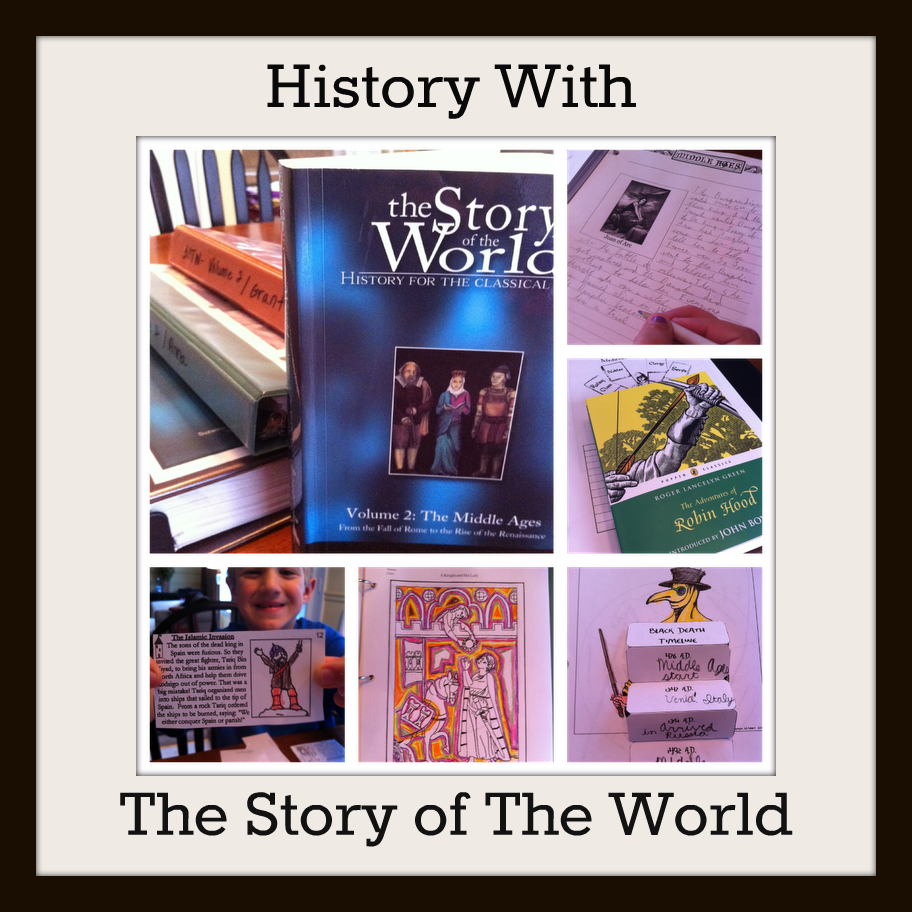
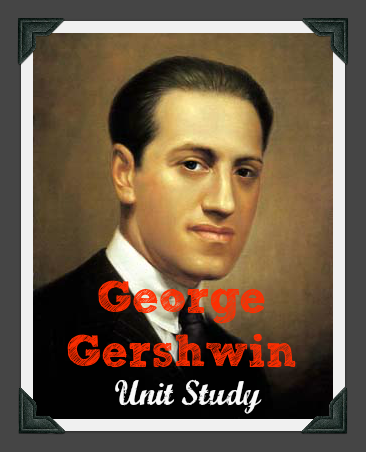


Reader Comments (5)
This looks amazing! I always find these great recipes online and then I forget to print them out or save them. Then I can never find them. And what is more annoying is that I have to sit down and create a massive shopping list without any rhyme or reason!!!!
I have seen the PTE ads in the past but hadn't really looked into it. I have a free AllRecipes account and was considering going with the paid one, but this might be better. I'll check it out, thanks!
I love my PTE. I make my menu up for the month and then I'm done. Since I shop every two weeks I love being able to use the app for my phone. No more carrying around my list on paper and I can check other recipes if I change my mind about making a certain meal.
Believe it or not, we just re-subscribed today! :-) Our subscription had lapsed, and since dh does a bit of the shopping and even the cooking, HE missed it! :-) It is a wonderful tool!
Thank you for sharing this, Mary! I'd been saying I needed to get back into meal planning, and I think you've just given me the tool. I am hoping this can cut the time it takes me to go through my recipes and hand write a list that isn't organized according to shopping department. I'm heading over for the free trial!