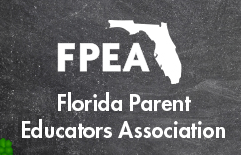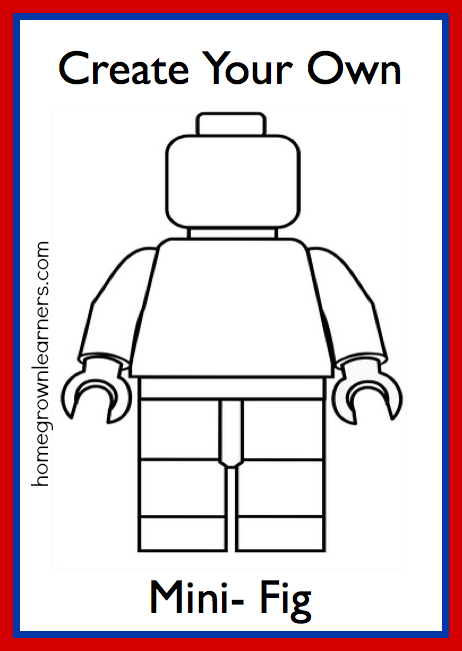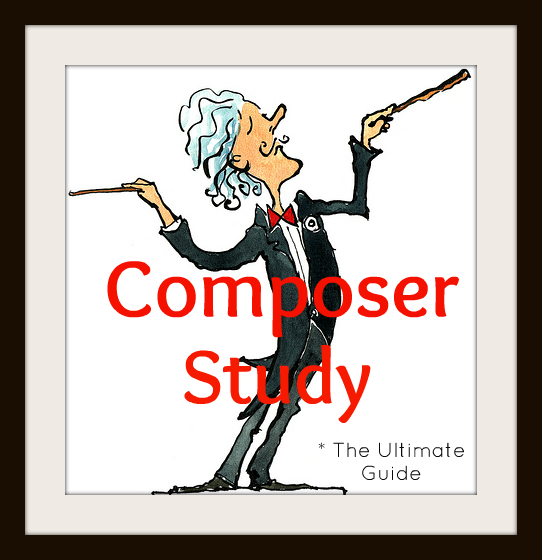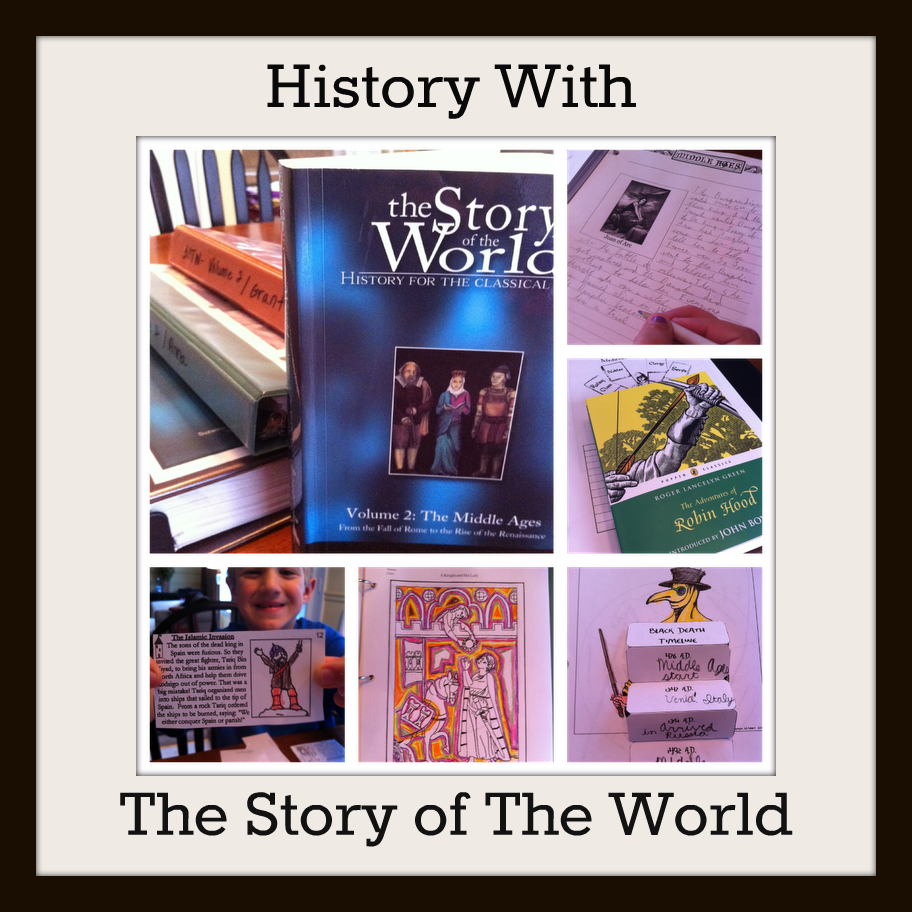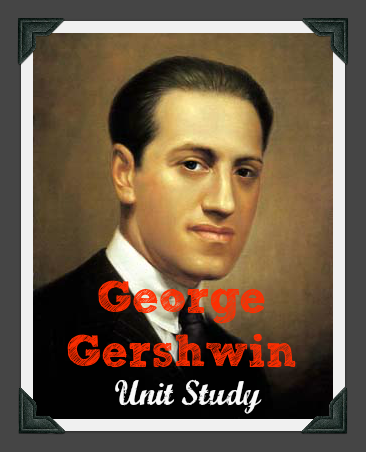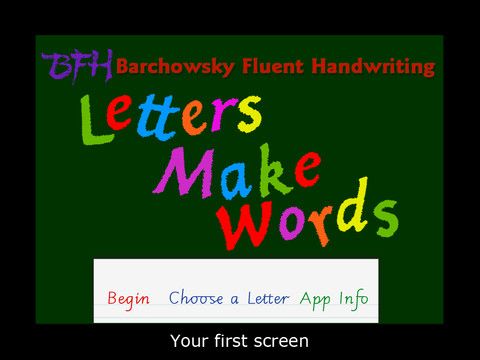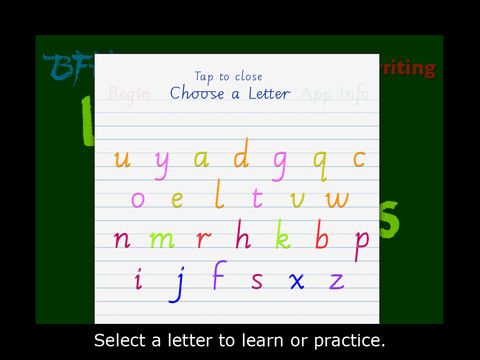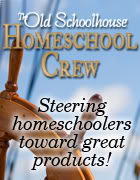Thursday
Dec152011
A New Way to Practice Handwriting
 Thursday, December 15, 2011 at 3:35PM
Thursday, December 15, 2011 at 3:35PM I'm a stickler for handwriting. When offered the chance to review this innovative way to practice handwriting, I jumped at the chance. I'd like to tell you about the APP that helps your child learn to form print letters.
Letters Make Words is an extension of the Barchowsky Fluent Handwriting system. This system is an italic handwriting system. In this system, the print letters flow naturally into cursive as the student gets older. The app we reviewed for iPad helps your child form letters (in addition with some phonics instruction) by tracing them on the screen. Tracing of letters leads into words using those letters, which then leads into a silly sentence for copying on paper.
Itunes Description:
The user can select any letter. Each one comprises a complete unit of instruction for that letter, a warmup pattern, the letter and a word to trace and to sound out. When a letter has a different sound depending on its usage in words, choose from either of two words. The next screen has three words to sound out with a silly sentence for the child to write on paper.
A friendly voice coaches the child to finger trace with the index finger, thereby encouraging good pencil/pen hold when actually writing. It’s the index finger that should push a pen to make marks with the greatest ease of movement.
Lowercase letters are featured. An app for capitals and numerals will follow soon. Lowercase are the ones we most need when we write, and are the easiest to form.
Letter-related warmup patterns start each unit to help the child with formations.
Starting points and directions for strokes are clearly defined, graphically and by the audio that guides a child through all finger tracing and pronunciation.
Letters are designed for ease of writing and legibility. Reversals (b for d, etc.) are never an issue with the formations used in this app.
This is a screenshot from our iPad... basic patterns are taught and then the print letters "sit" on the pattern. Other words with this letter are then taught (with attention being called to the phonetic sound) and then a silly sentence is given to copy on your own paper.
To view more screenshots and read additional information about the app, visit the iTunes store directly. This app is recommended for ages 4 and up.
Our Impressions:
I was very excited about this and thought it looked great! My son (7), however, was less than impressed. The encouraging voice was actually a bit babyish for him and the tracing of the letters went a bit slow.
With all of the amazing things you can do on an iPad, this didn't really seem to hold his interest. Again, I was enthralled and amazed at this approach to teaching handwriting; my seven year old - not so much.
I can see the value in this style of writing and its easy translation into cursive. I thought the teaching of letters was sequential and appropriate. I liked the phonetic connection to other words and then a sentence to copy. Maybe another child would have enjoyed this program, but mine did not. He prefers his regular handwriting copywork we do each day.
This app is available for download through the iTunes store - now for an introductory price of $2.99. Several of my crew mates have also reviewed this app, so you can read their reviews as well.
Disclaimer:I received the above named product from TOS Crew in return for my honest review. I have not been compensated in any other form.
 tagged
tagged  TOS reviews
TOS reviews