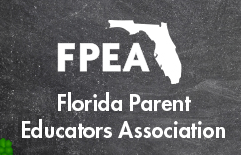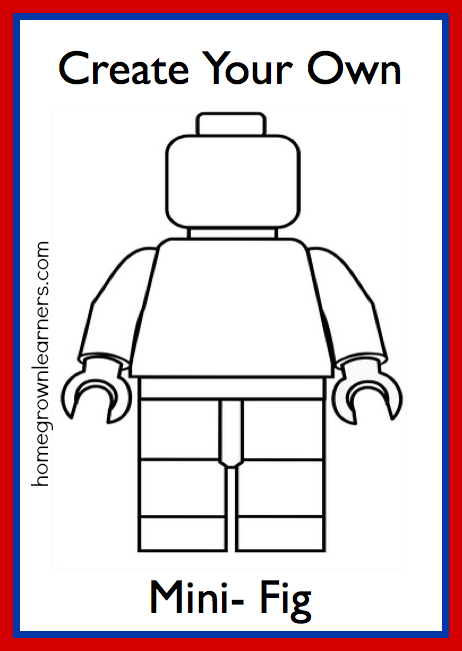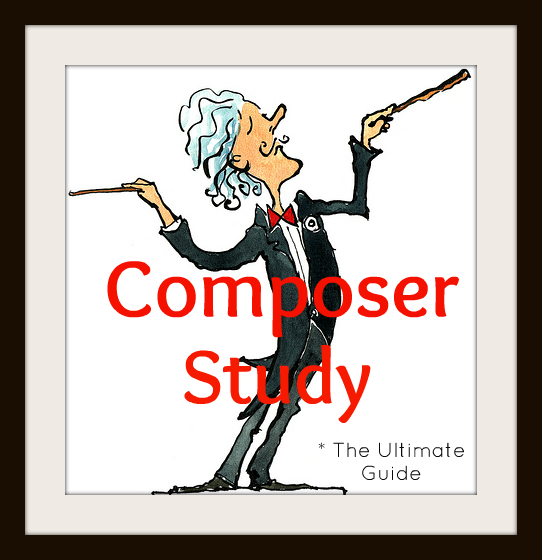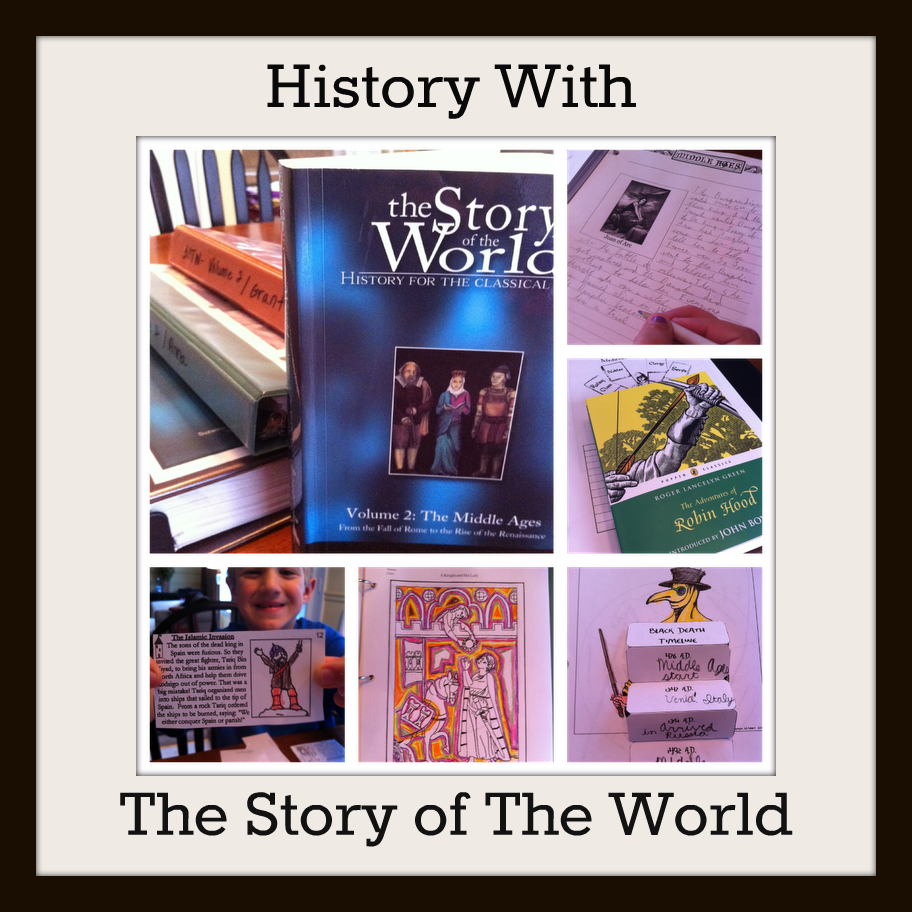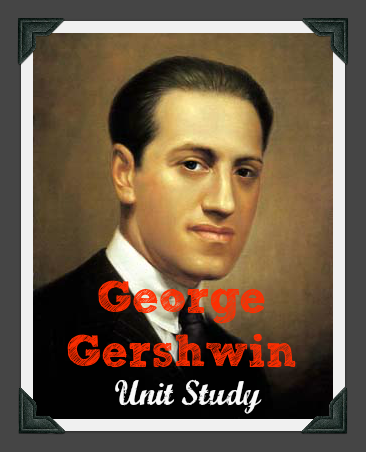I Did It! - Making My Own Blog Button
 Tuesday, September 28, 2010 at 7:34PM
Tuesday, September 28, 2010 at 7:34PM I did it! I created my own blog button.... I have been wrestling with paying to have someone redo my blog design, or trying to learn how to do something modest myself. So, I found this article on Blogging With Success and went from there! Here are the basic steps I took:
1. I found a button I liked - I got mine from The Cutest Blog on the Block.
2. I uploaded the image to Photobucket, then I played around in there to edit it. This took the longest amount of time.
3. I then followed the instructions in the article I linked to above.
4. If you have any questions, you can just leave me a comment and I'll get back to you. I'm not an expert, but I did go through a little bit of trial and error to get to this point!
It's not ultra professional, but it was FREE, and I did it! Now, come grab my button if you would like!
 tagged
tagged  blog button
blog button