The iPad and Homeschooling
 Tuesday, August 31, 2010 at 6:35PM
Tuesday, August 31, 2010 at 6:35PM 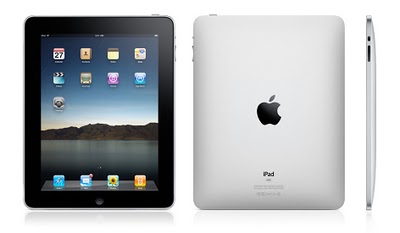
I am in love with my iPad. I think everyone in the family is, to tell you the truth. One of the largest reasons we decided to get it was because it would be helpful with homeschooling. I'd like to share just a few ways we use the iPad in our homeschool.
"Liberty's Kids" Revolutionary War cartoon which used to be on PBS kids. Great.
Most of the Veggie Tales titles - something I will always let my kids watch
Tons of IMax movies - we watched one about the Incas last year which was excellent.
National Geographic series (we will be watching one about China soon)
A&E Biographies (George Washington is in our queue)
2. Geomaster - this is an awesome app which quizzes kids (and adults!) on states and capitals. I know there are countries and capitals as well. It flashes the state and its capital and then you have to find it on the map. If you miss, it shows you the correct answer and then moves on to the next state. It is amazing how quickly you can learn the capitals and locations of states. My five year old has done it from playing endlessly.
3. Math Drills - I really like this app because I can keep track of my children's scores (on both practice and tests) and it gives them a "speed" (in actual mph) for their drills. It is a great way to have them practice in the car or while we are waiting somewhere. You can completely customize which operations and the number variables, too.
4. Wikipedia - this is obviously for general reference. I can't tell you how many times we use it. My kids now as a matter of course will just say "look it up on the iPad, mom!".
5. Feedler RSS - ok, this is just for me. I like to keep track of the blogs I follow and not let my RSS feeds get out of control. I can use this on my iPhone or iPad and it allows me to get new ideas each and every day. Very cool.
 tagged
tagged  iPad
iPad 









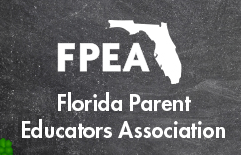
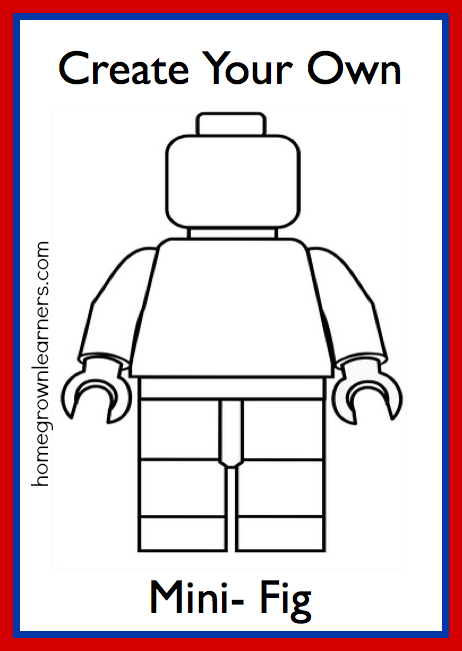
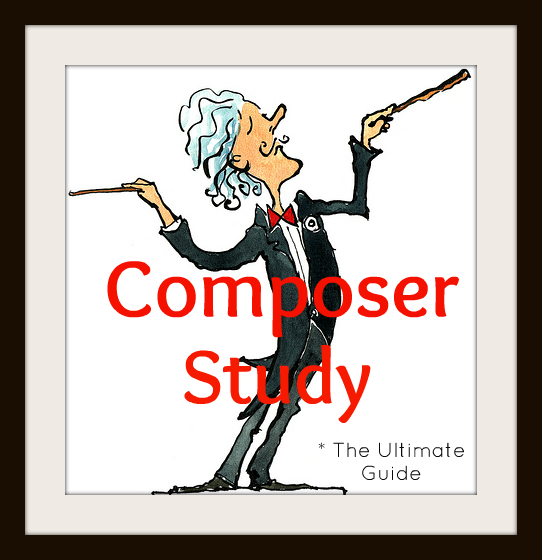

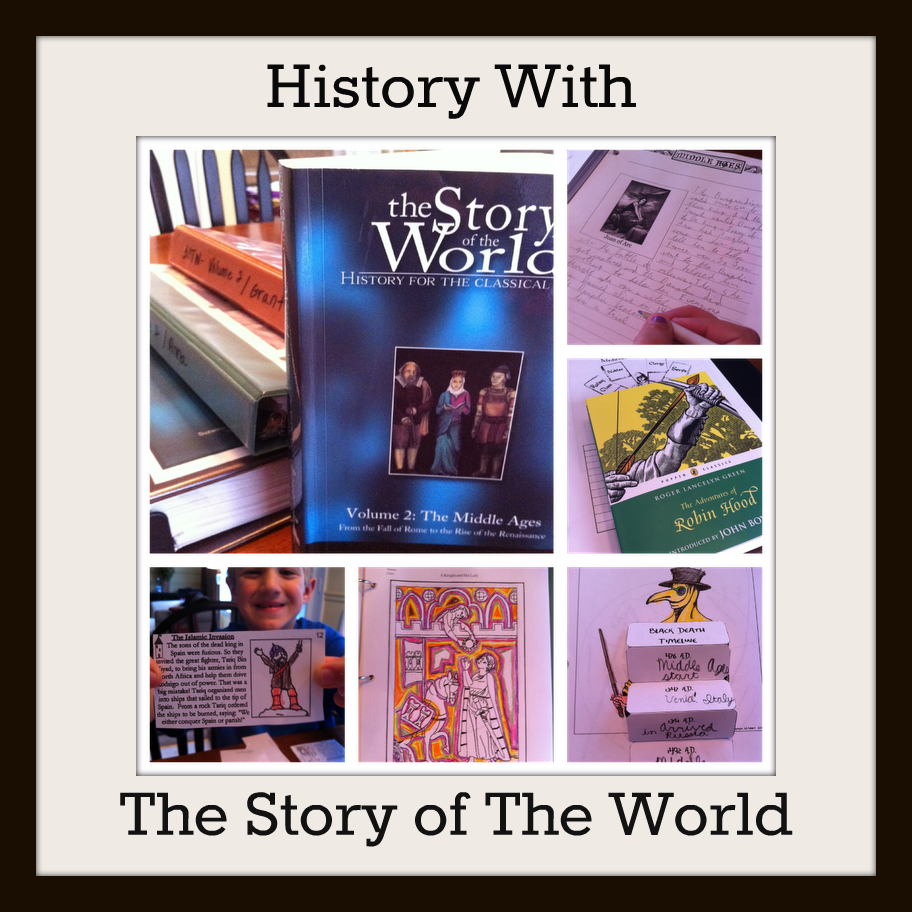
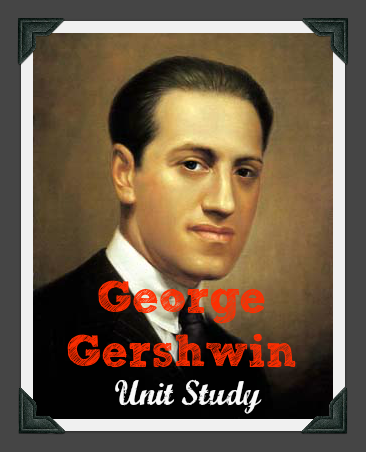

Reader Comments (1)
Just my little Ipod touch has been useful. We have the School House Rock videos, chess games, Montessori puzzles and more on it. The screen is small, but clear. When there is a chunk of down time while we are out, I am happy to have it on hand. I am going to see if the Geomaster is available for it- that does sound awesome.
I love your blog. I am having a great time looking around at all you have!