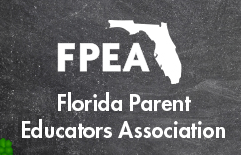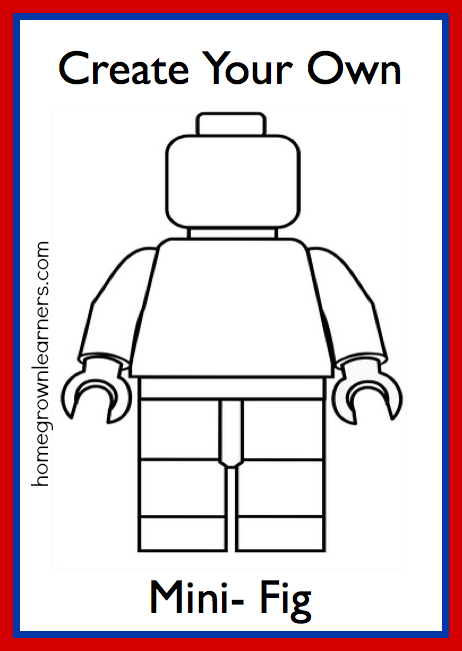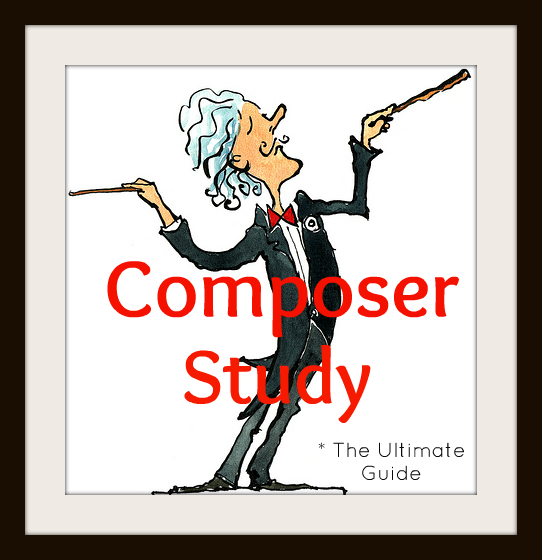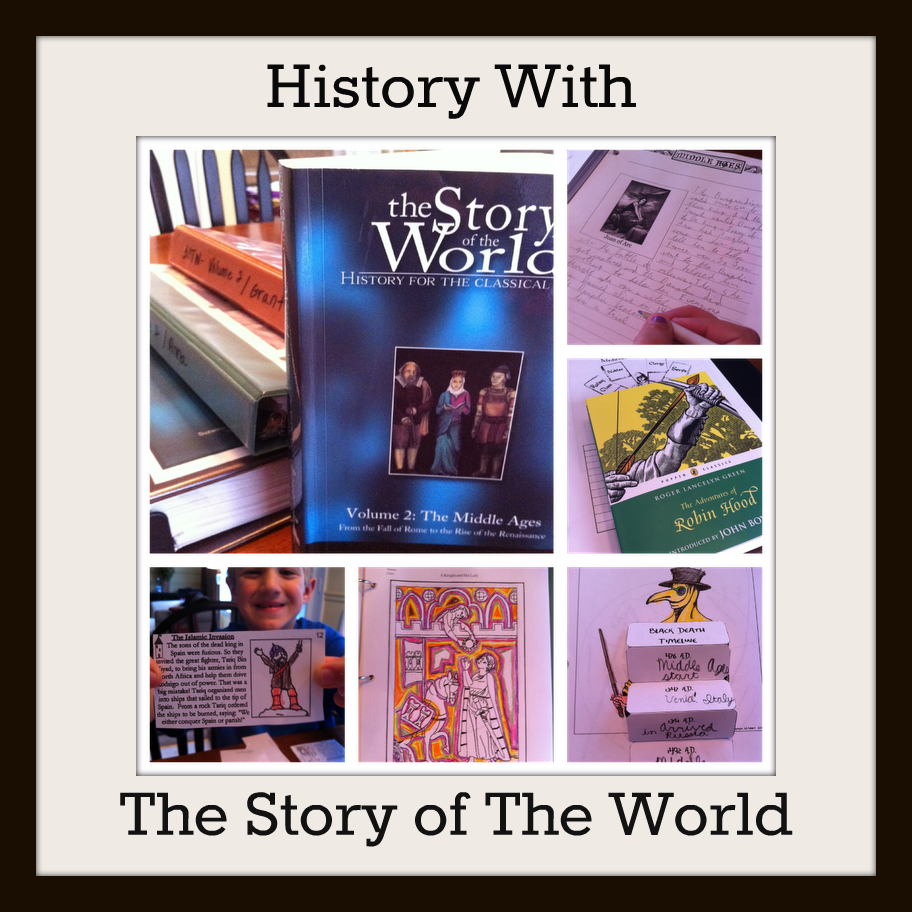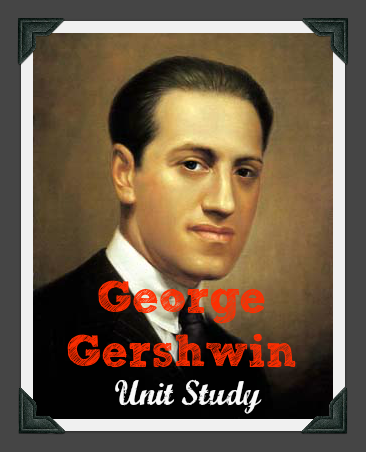The iPad arrived this past Saturday. I know my husband has been very excited about getting it, and I think it is certainly living up to our expectations. One of the features that I really like, is the ability to read books (much like the Kindle). While the "store" on the iPad doesn't have that many titles yet, I did download an adorable book, "My Father's Dragon" (which was free!) and decided to start reading it to the kids.
This particular book is on the
Sonlight booklist for Kindergarten. Thank you to the homeschoolblogger who posted this list, along with the links for the Five In A Row booklists. Many of these books are older, harder to find titles. Some are also available online for free through Project Gutenberg. Another resource for books I like to use is the
Ambleside Online free homeschool curriculum.
Once I pulled up "My Father's Dragon" it is larger than a regular book, so my kids can sit with me and actually follow along with what I'm reading. If we come across an unfamiliar word, I simply tap and hold the word and a dictionary and thesaurus option are available. How cool is that? The screen also shows neat stuff like how many pages are left in the chapter.
I quickly went to the internet (using the iPad of course) and found adorable lapbook templates for this book on
Homeschoolshare.com. Then, I emailed this idea to a friend of mine who also homeschools. And, did I mention that I was doing this at midnight the first day the iPad arrived. Sad. Oh, and in addition to doing this I was playing Words With Friends (Scrabble) and updating my Facebook all at the same time!
I know a lot of the naysayers have said it doesn't support Flash, and it doesn't have a USB port. Oh well, I didn't expect a laptop, and I didn't pay nearly what I would have for a laptop, either. For me this is going to be a great way to read to my children, have then play educational games, and just keep up with technology in general. Perhaps in another post I will review some of the apps that are good for homeschooling.
For now, I will enjoy a week off of school for spring break, and a chance to enjoy my children and some of this gorgeous weather!
 Monday, July 5, 2010 at 11:14PM
Monday, July 5, 2010 at 11:14PM  tagged
tagged  iPad
iPad