
"You should get him into LEGO Robotics."
I can't tell you how many times people have told me that, but truthfully, it confused me.
A couple of years ago I enrolled Grant in a camp where we he built LEGO models using a program called WeDo. The camp was nearly an hour away, not to mention it was costly. He had a GREAT time, but we only did two sessions because it just wasn't feasible for our family.
Lo and behold, through my amazing partnership with LEGO® Education I have the great joy of receiving and using truly wonderful products - and this time it is WeDo Robotics.
*Disclaimer: I have received this producation from LEGO® Education in exchange for my honest review {but you already know I'm going to love it!}.
I know many of you might see LEGO® Education products and think they are just for the traditional school market, but nothing could be further from the truth! (Check out all of the products we have used in our homeschool so far!)
The LEGO® Education WeDo Robotics has been a perfect addition to our homeschool this year.
About LEGO® Education WeDo Robotics
This robotics curriculum is designed for ages 7-12. (In our experience, my 8 year old was able to build the models and run the computer all by himself!)
"Students build simple machines featuring working motors and sensors and program their models using special WeDo Software."
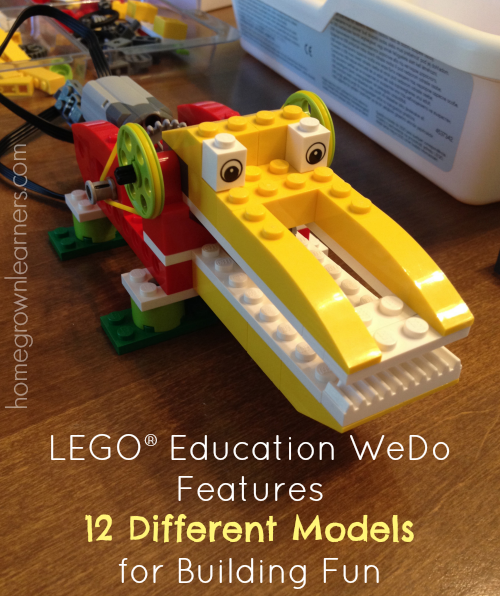
There are 12 different models that can be built, in four different themes:
- Wild Animals
- Amazing Mechanisms
- Play Soccer
- Adventure Stories
The set we received comes with a tub of bricks, motors, sensors, and special parts - and also the WeDo sofware and Teacher's Guide.
The WeDo learning process is based on four Cs: Connect, Construct, Contemplate, and Continue.
How Does It Work In Your Homeschool?
We opened all of our materials and of course Grant was SO excited to just BUILD something. I let him experiment with the bricks and all of the pieces of the first several days.
After that, we sat down and installed the software. This was as easy as putting the disc in the computer.
I promise.
- Each model has physical instructions for building, but also the instructions are included on the software. Each model/project starts with the two minifigures on the screen (Max & Mia). A brief clip is presented so your children can CONNECT this new learning experience to one they have had previously with another build. Grant loved these little clips - they are engaging and funny.
- Next, he would CONSTRUCT the model. It takes you through the process step by step and is very achievable for this age level. If he got stuck at a certain point he would check the physical booklet for help. Programming the model is quite simple - a sample is given on screen, and once your child is more familiar with what the different buttons do, they will begin experimenting in all kinds of ways!
- Then, after model has been built, it is time to CONTEMPLATE why things worked they way they did and for further experimentation. (Grant has already learned so much about gears, pulleys, and sensors!)
- Finally, your child is invited to CONTINUE their learning with more experimentation and a challenge to build and program more complex interactions.
These are just a couple of our examples! (You will notice I have a bit of a ham on my hands.)
This first model is the lion - Grant learned all about a tilt sensor in this build.
This model is the alligator. It uses a motion sensor in the alligator's mouth. This was was a TON of fun!
Making the Investment in LEGO® Education
If I were just starting out on this LEGO journey with a child I would invest in LEGO® Education products.
When you purchase many themed LEGO sets the money really starts adding up. For just $209 (don't gasp, let me explain!) you receive a versatile set of bricks, sensors, motors, and a USB connection, along with the software and teacher's guide. This enables your student to build the 12 models, but from there the creativity is LIMITLESS.
This is the stuff that creates young engineers, scientists, mathematicians, and THINKERS!
LEGO® Education is an area of our curriculum. We invest in math books, don't we? I feel this is every bit as valuable.
A Giveaway
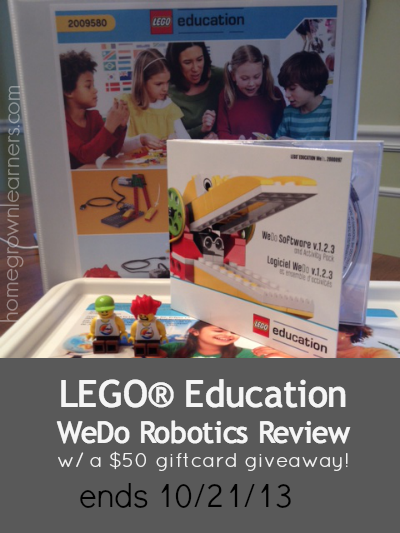
One lucky reader will win a $50 gift certificate from LEGO® Education! You can use this on any product LEGO® Education has - there is so much to choose from!